crwdns2935425:03crwdne2935425:0
crwdns2931653:03crwdne2931653:0

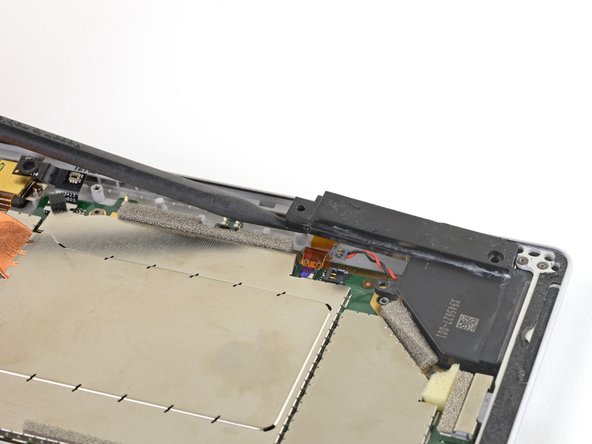


-
Use a spudger to lift up the narrow section of the speaker box until you can grip it with your fingers.
| - | [* black] Work the left edge of the speaker out from under the edge of the black plastic bar next to it. |
|---|---|
| - | [* black] Grasp the left edge of the speaker and pull away from the edge of the frame. You may need to wiggle it back and forth to loosen it. |
| - | [* black] Pull the speaker free of the device. |
| + | [* black] Use a spudger to lift up the narrow section of the speaker box until you can grip it with your fingers. |
crwdns2944171:0crwdnd2944171:0crwdnd2944171:0crwdnd2944171:0crwdne2944171:0