crwdns2935425:05crwdne2935425:0
crwdns2931653:05crwdne2931653:0


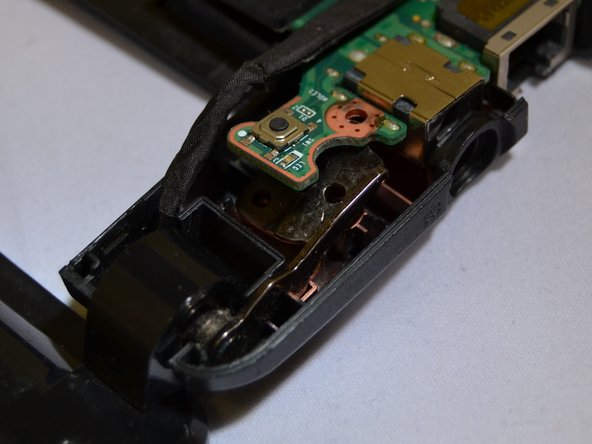



-
Using a Phillips #00 screwdriver, remove the screws on the hinges holding the laptop screen and the keyboard together:
-
Three 2mm Phillips #00 screws
-
One 2mm Phillips #00 screws
-
On the left hinge, gently lift up the motherboard and carefully pull out the hinge.
crwdns2944171:0crwdnd2944171:0crwdnd2944171:0crwdnd2944171:0crwdne2944171:0