crwdns2935425:06crwdne2935425:0
crwdns2931653:06crwdne2931653:0

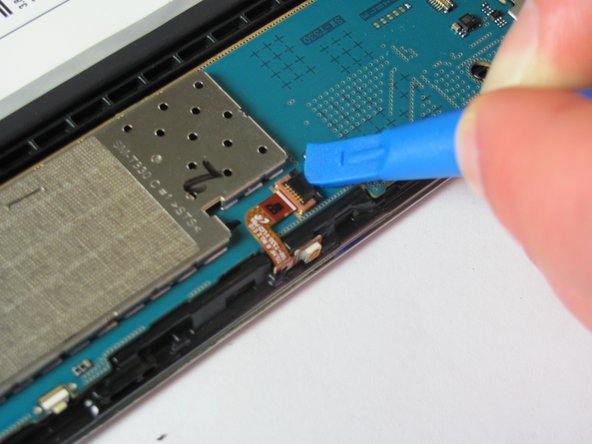
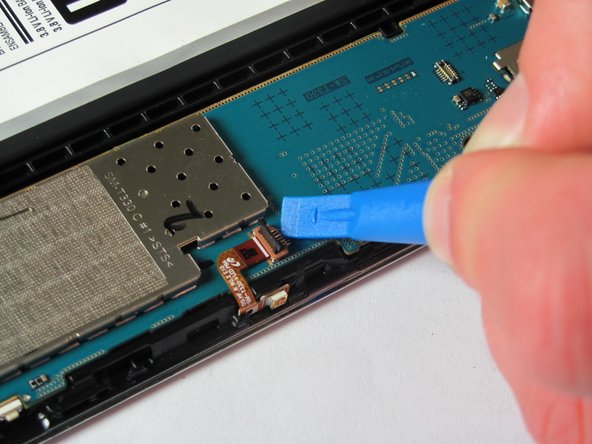



-
Slide the flat end of the opening tool under the black plastic fastener and apply slight pressure outwards until it lifts away.
crwdns2944171:0crwdnd2944171:0crwdnd2944171:0crwdnd2944171:0crwdne2944171:0