crwdns2935425:05crwdne2935425:0
crwdns2931653:05crwdne2931653:0

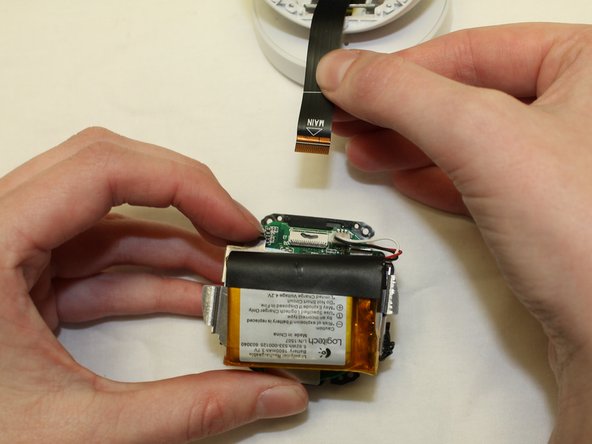


Inside the Ball
-
Take care not to damage the flexible cable. On the connector, flip up the black plastic cam to release the cable. You can then remove the camera / battery assembly from the ball.
-
Note the extensive use of heat sinks and thermal interface (TIM) materials. This camera is delicately balanced thermally.
crwdns2944171:0crwdnd2944171:0crwdnd2944171:0crwdnd2944171:0crwdne2944171:0