crwdns2931527:0crwdnd2931527:0crwdnd2931527:0crwdnd2931527:0crwdne2931527:0
crwdns2935425:06crwdne2935425:0
crwdns2931653:06crwdne2931653:0

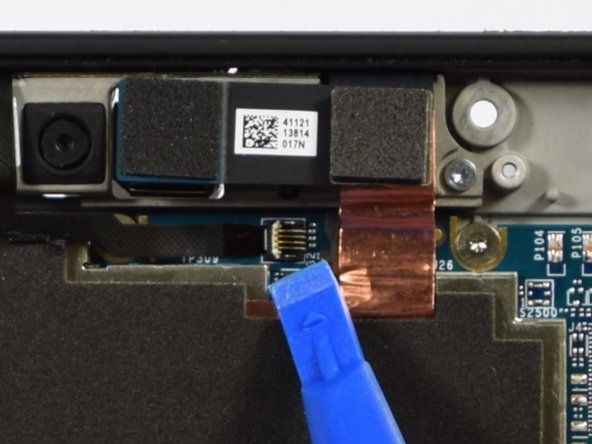
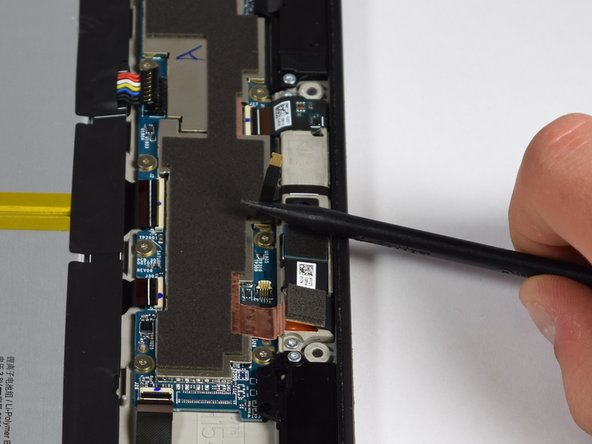



-
Locate the white tab to the right and flip it up using the plastic opening tool.
-
Rotate the device 90 degrees clockwise.
-
Use the spudger to pull up the narrow black cable out and move it out of the way to the left.
crwdns2944171:0crwdnd2944171:0crwdnd2944171:0crwdnd2944171:0crwdne2944171:0