crwdns2931529:0crwdnd2931529:0crwdnd2931529:0crwdnd2931529:05crwdnd2931529:0crwdne2931529:0
crwdns2935425:07crwdne2935425:0
crwdns2931653:07crwdne2931653:0

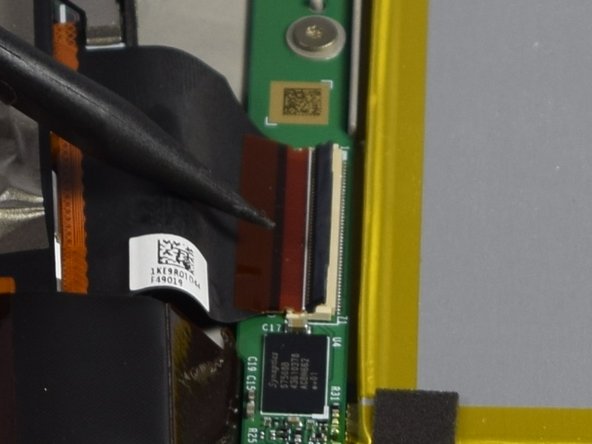
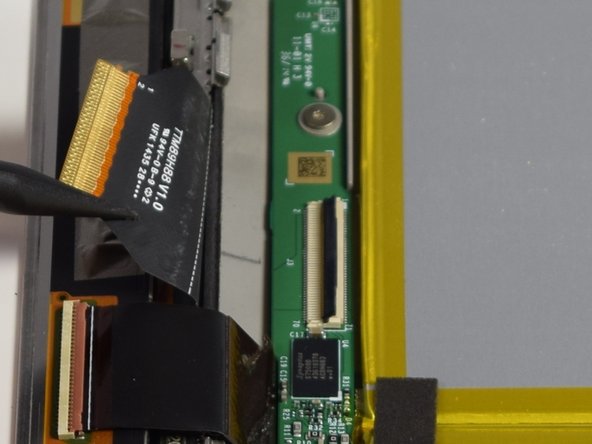



-
First turn the device 90 degrees counterclockwise.
-
Wedge a spudger or plastic opening tool under the black flap of the larger connector and lift up.
-
Pull the belt out of the connector and lift it up.
crwdns2944171:0crwdnd2944171:0crwdnd2944171:0crwdnd2944171:0crwdne2944171:0