crwdns2935425:09crwdne2935425:0
crwdns2931653:09crwdne2931653:0


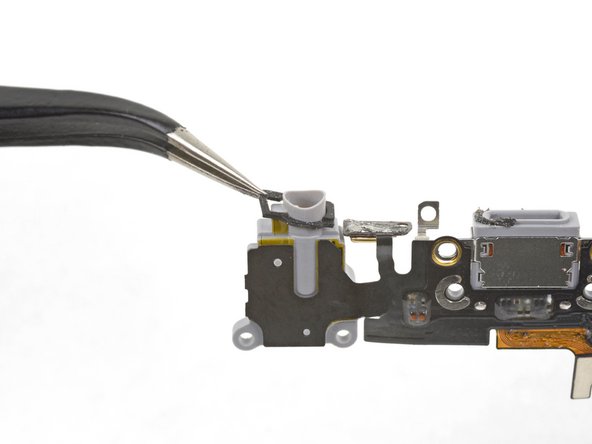



-
Remove the Lightning connector assembly.
| [* black] Remove the Lightning connector assembly. | |
| - | [* icon_reminder] If your replacement part does not come with a gasket, use tweezers to remove it from the old part and transfer it onto the replacement part. |
| + | [* icon_reminder] If your replacement part does not come with a gasket, use [product|IF145-020|tweezers] to remove it from the old part and transfer it onto the replacement part. |
| [* icon_reminder] Before installing or replacing the Lightning connector assembly, use a plastic tool to scour any bits of adhesive residue from the rear case behind the cable. |
crwdns2944171:0crwdnd2944171:0crwdnd2944171:0crwdnd2944171:0crwdne2944171:0