crwdns2935425:03crwdne2935425:0
crwdns2931653:03crwdne2931653:0


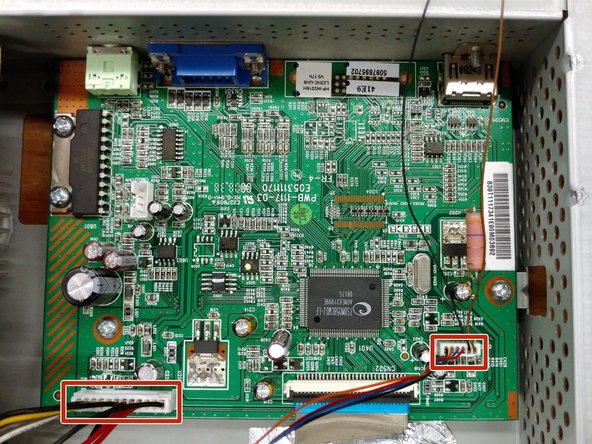



-
Remove all 8mm Phillips #000 screws holding the board in place.
-
Remove the ribbon cable towards the bottom of the board by sliding the cable away from the board.
-
Remove both wire busses still on the board.
crwdns2944171:0crwdnd2944171:0crwdnd2944171:0crwdnd2944171:0crwdne2944171:0