crwdns2935425:07crwdne2935425:0
crwdns2931653:07crwdne2931653:0

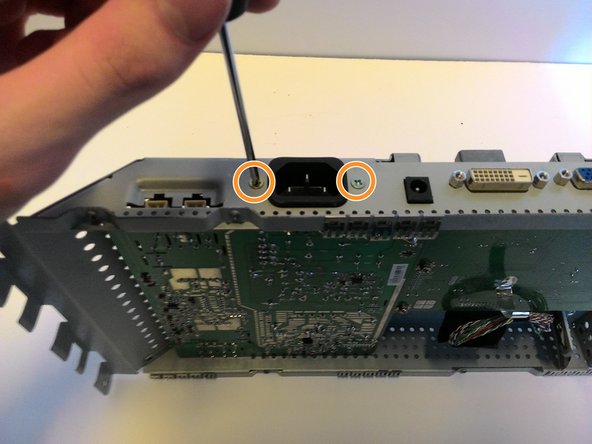
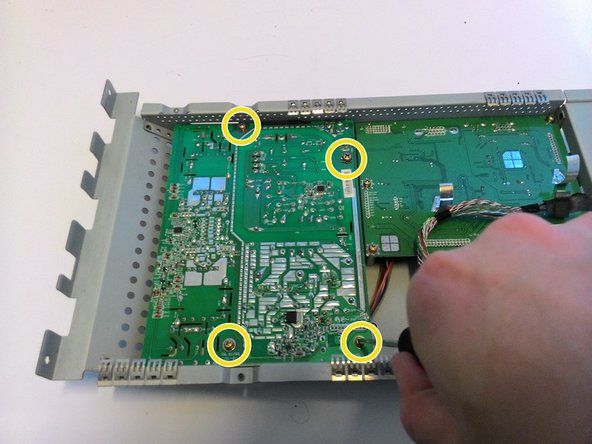



-
After all the capacitors are safely discharged, flip the housing over and remove the three indicated screws from the back.
-
Flip it onto its side and remove the two screws attaching the powerboard to the power port.
-
Remove the four screws from the powerboard itself. This frees the powerboard from the housing.
crwdns2944171:0crwdnd2944171:0crwdnd2944171:0crwdnd2944171:0crwdne2944171:0