crwdns2935425:03crwdne2935425:0
crwdns2931653:03crwdne2931653:0

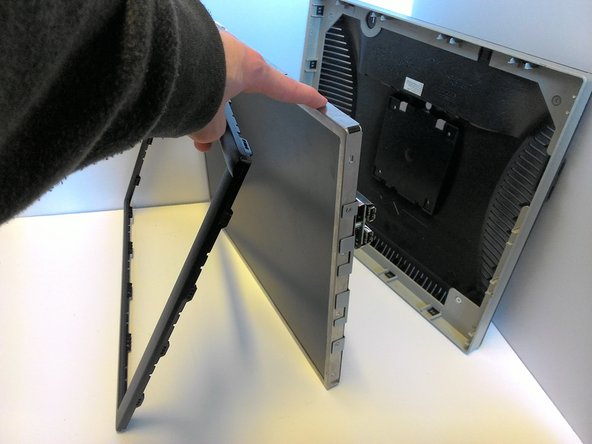
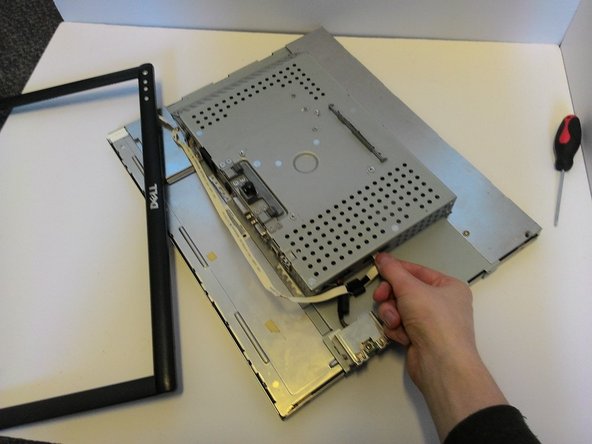



-
Flip the monitor around and locate the two slots on the edges. These slots are below the screen where the faceplate is attached.
-
Use a flat tool (such as a flathead screwdriver) to pop the front frame off. It is attached via plastic snaplocks and will come off with some prying.
-
Once the faceplate is removed, the monitor can be removed from the housing, leaving the monitor and the faceplate attached with a ribbon wire. The wire can now be pulled from the slot, fully removing the faceplate from the monitor.
crwdns2944171:0crwdnd2944171:0crwdnd2944171:0crwdnd2944171:0crwdne2944171:0