crwdns2935425:02crwdne2935425:0
crwdns2931653:02crwdne2931653:0

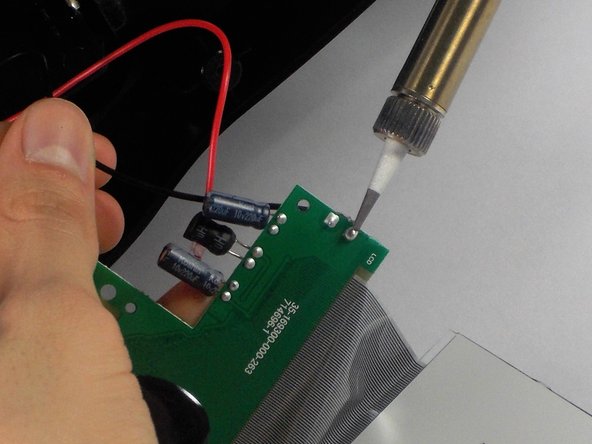
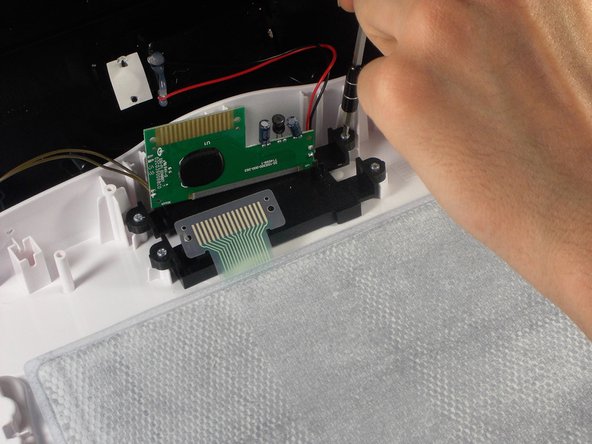



-
Now that the board is free desolder the two wires from the board.
-
Once the wires are desoldered remove the four screws from the black plastic mounting and then take out the circuit board and screen.
crwdns2944171:0crwdnd2944171:0crwdnd2944171:0crwdnd2944171:0crwdne2944171:0