crwdns2935425:06crwdne2935425:0
crwdns2931653:06crwdne2931653:0
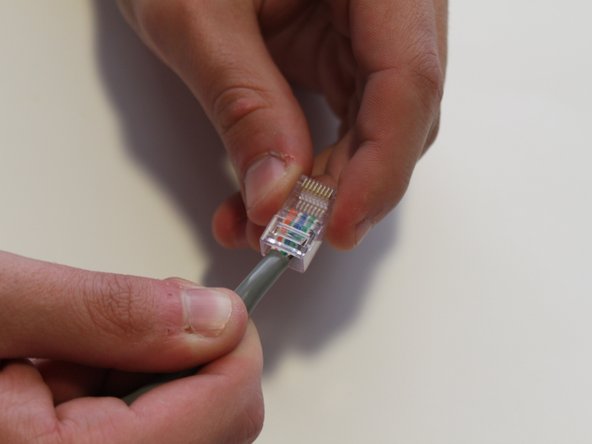



Insert the new RJ45 connector
-
Hold the wires closely together in the order shown in the previous step and push them into the new RJ45 connector, with the clip end of the connector facing down, and the orange/white wire to the left.
-
Push the wires to the end of the connector ensuring that all wires enter their respective chambers in the connector.
-
If you inspect the top of the connector you should be able to see the tips of the wires pushed against the end of the connector, as shown in the second photo in this step.
crwdns2944171:0crwdnd2944171:0crwdnd2944171:0crwdnd2944171:0crwdne2944171:0