crwdns2931529:0crwdnd2931529:0crwdnd2931529:0crwdnd2931529:05crwdnd2931529:0crwdne2931529:0
crwdns2935425:02crwdne2935425:0
crwdns2931653:02crwdne2931653:0

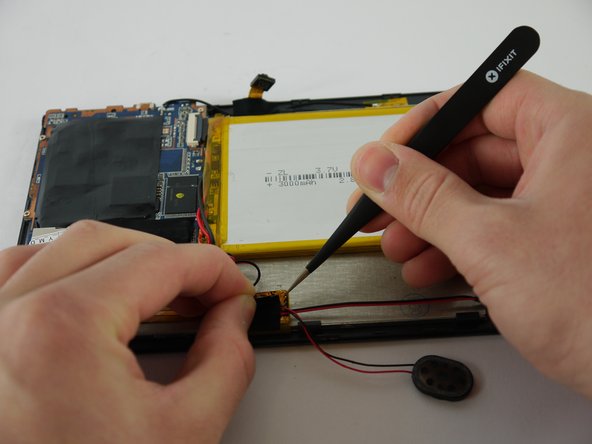
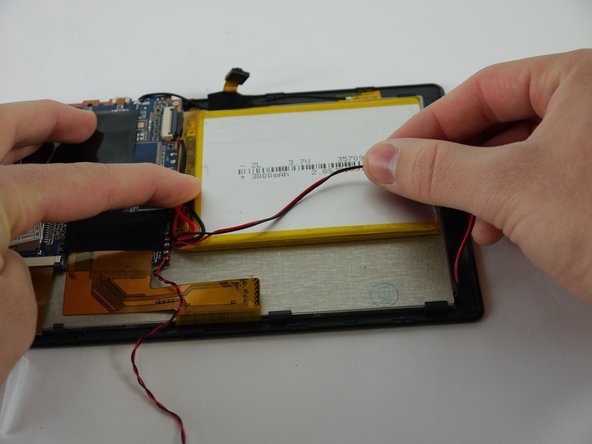



-
Using a pair of tweezers, begin separating the tape downwards from the back panel.
-
Pull the tape away from the wire bundle beneath.
-
Isolate the wire running from the speaker to the motherboard.
| - | [* black] Using a pair of tweezers, begin separating the tape downwards from the back panel. |
|---|---|
| + | [* black] Using a pair of [product|IF145-020|tweezers], begin separating the tape downwards from the back panel. |
| [* black] Pull the tape away from the wire bundle beneath. | |
| [* black] Isolate the wire running from the speaker to the motherboard. |
crwdns2944171:0crwdnd2944171:0crwdnd2944171:0crwdnd2944171:0crwdne2944171:0