crwdns2935425:033crwdne2935425:0
crwdns2931653:033crwdne2931653:0

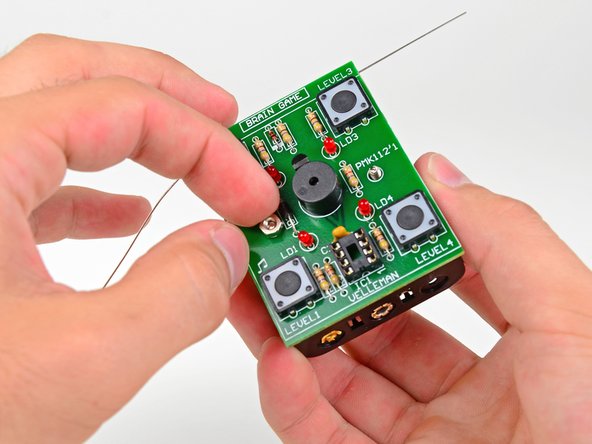
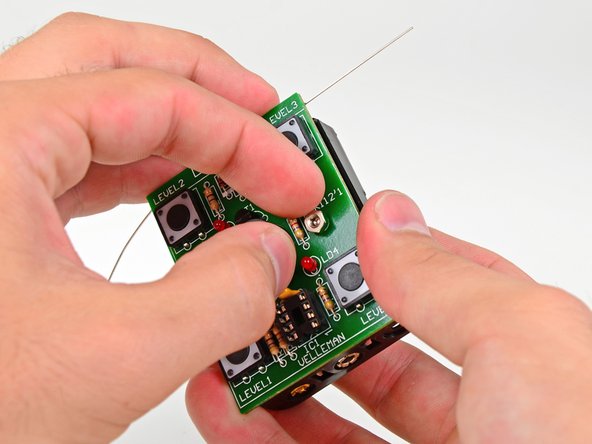



-
Continue holding the screws in place and set the circuit board on top of the battery compartment so that the two screws are fed through the holes on either side of the speaker.
-
Hand tighten the two nuts onto the battery compartment screws.
crwdns2944171:0crwdnd2944171:0crwdnd2944171:0crwdnd2944171:0crwdne2944171:0