crwdns2935425:028crwdne2935425:0
crwdns2931653:028crwdne2931653:0

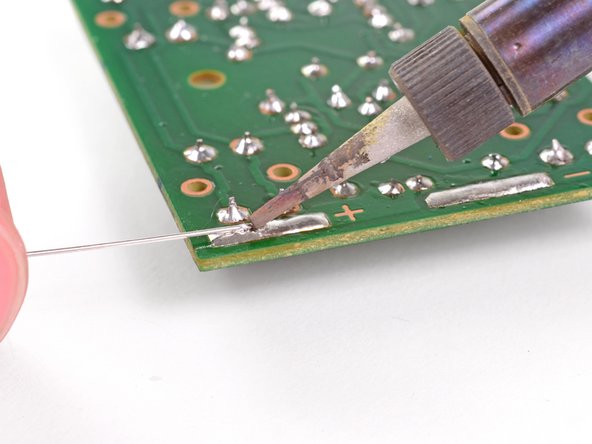
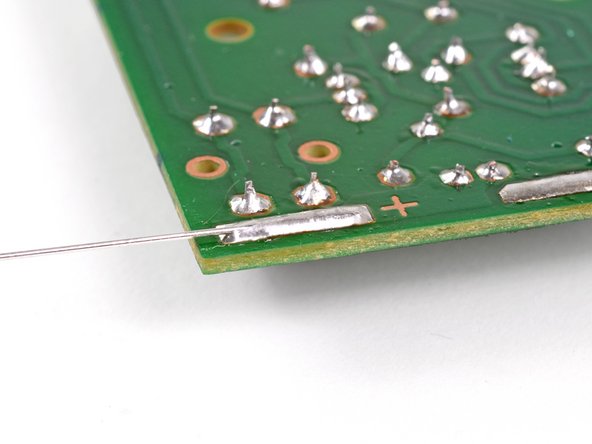



-
No, you weren't ripped off; those two leads aren't supposed to have any components in the middle of them.
-
To solder the battery leads to the circuit board, set the tip of the soldering iron on the solder that's on the positive pad.
-
When the solder begins to melt again, quickly insert the end of the lead into the melted solder so that the lead hangs off the side of the board, as shown.
-
Remove the soldering iron and let the solder cool around the lead.
crwdns2944171:0crwdnd2944171:0crwdnd2944171:0crwdnd2944171:0crwdne2944171:0