crwdns2935425:04crwdne2935425:0
crwdns2931653:04crwdne2931653:0

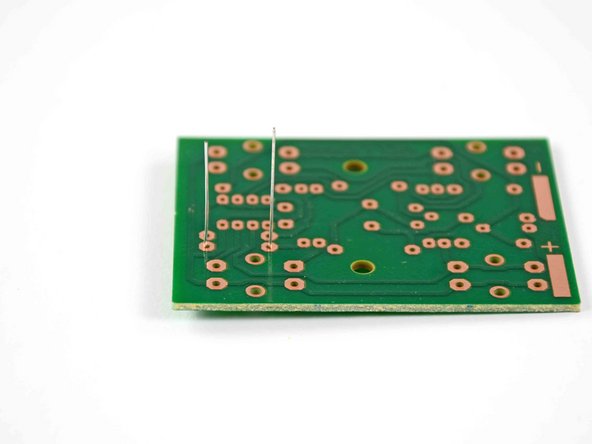


-
Place the leads of the resistor through the holes on either side of the rectangle marked R1 on the circuit board.
-
Turn the board over so that the copper traces are facing up and the resistor leads are pointing straight up in the air, as seen in the second picture.
crwdns2944171:0crwdnd2944171:0crwdnd2944171:0crwdnd2944171:0crwdne2944171:0