crwdns2935425:05crwdne2935425:0
crwdns2931653:05crwdne2931653:0


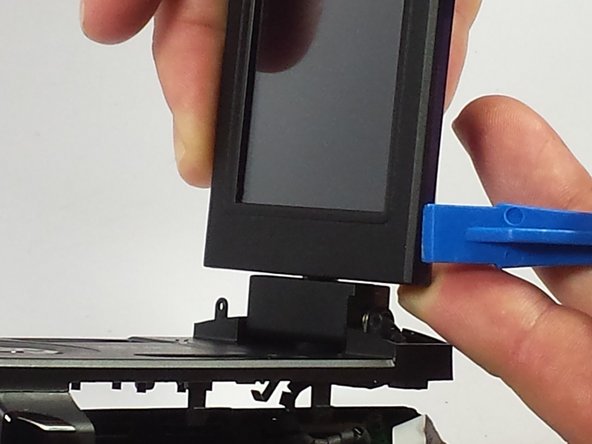



-
Have the screen open and twist it 90 degrees unscrew the 40 mm screw.
-
Repeat for the other side.
-
Use the plastic opening tool to pry the outer part of the screen, now attach the new one.
crwdns2944171:0crwdnd2944171:0crwdnd2944171:0crwdnd2944171:0crwdne2944171:0