crwdns2935425:01crwdne2935425:0
crwdns2931653:01crwdne2931653:0

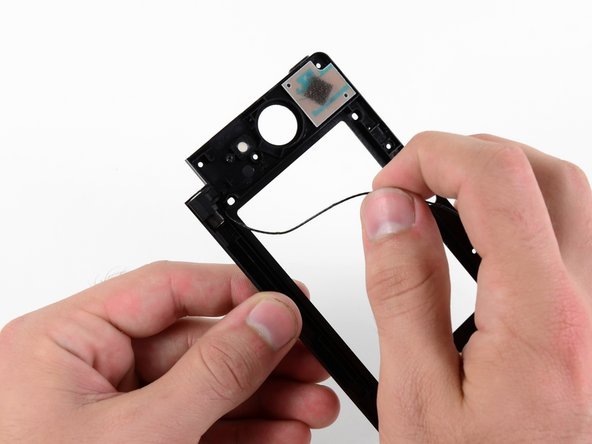


-
Pull the Wi-Fi antenna cable through its hole in the upper display bezel.
-
De-route the Wi-Fi antenna cable from the upper display bezel.
crwdns2944171:0crwdnd2944171:0crwdnd2944171:0crwdnd2944171:0crwdne2944171:0