crwdns2931527:0crwdnd2931527:0crwdnd2931527:0crwdnd2931527:0crwdne2931527:0
crwdns2935425:01crwdne2935425:0
crwdns2931653:01crwdne2931653:0

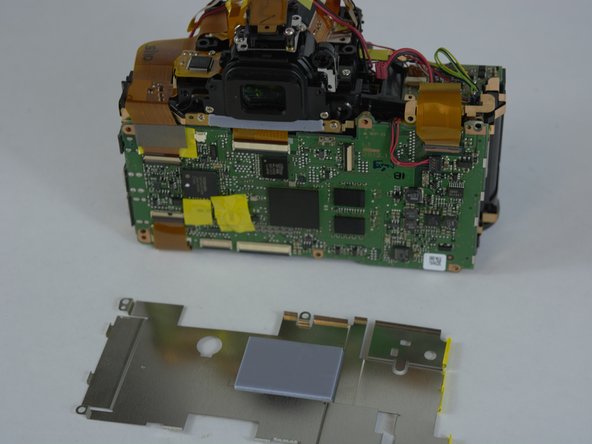


-
The rear side of the camera is where the motherboard is located. It is visible after you have taken off the rear face plate.
-
Remove the shield that protects it from static first.
-
This shield has six Philips #00 screws that are positioned around the edge of the shield.
-
After removal of the screws the shield will come free from the motherboard.
crwdns2944171:0crwdnd2944171:0crwdnd2944171:0crwdnd2944171:0crwdne2944171:0