crwdns2931529:0crwdnd2931529:0crwdnd2931529:0crwdnd2931529:03crwdnd2931529:0crwdne2931529:0
crwdns2935425:04crwdne2935425:0
crwdns2931653:04crwdne2931653:0


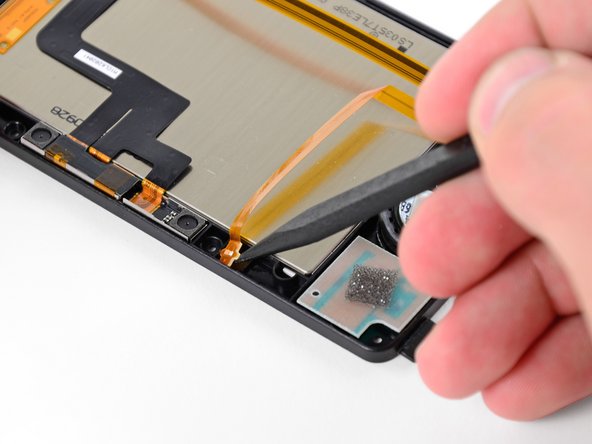



-
Use the flat end of a spudger to pry the left and right speakers out of their places in the upper display bezel.
-
Pry the camera status LED out of the upper display bezel with the tip of a spudger.
crwdns2944171:0crwdnd2944171:0crwdnd2944171:0crwdnd2944171:0crwdne2944171:0