crwdns2935425:02crwdne2935425:0
crwdns2931653:02crwdne2931653:0

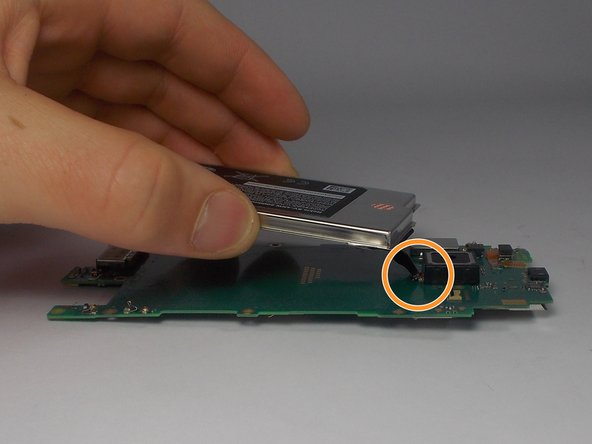


-
Now that the battery is separated from the motherboard, it is time to remove it. First you will need to lift the connector for the battery's ribbon cable.
-
Once the connector has been freed, you can start to pull the battery away from the motherboard.
-
Once you feed the ribbon cable out through the hole in the motherboard, the battery can be removed from the motherboard.
crwdns2944171:0crwdnd2944171:0crwdnd2944171:0crwdnd2944171:0crwdne2944171:0