crwdns2935425:07crwdne2935425:0
crwdns2931653:07crwdne2931653:0

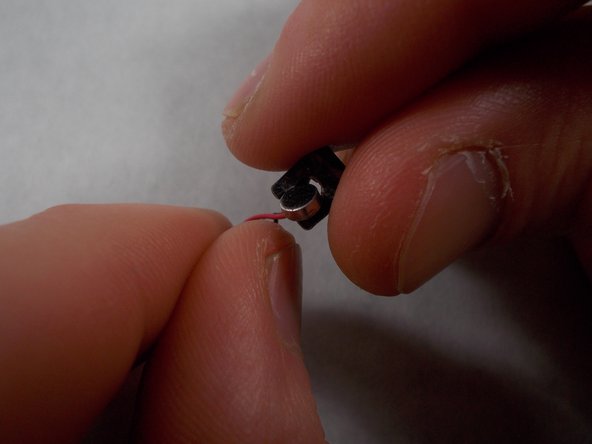




-
Gently remove microphone cover by holding the wire and pulling the cover off.
crwdns2944171:0crwdnd2944171:0crwdnd2944171:0crwdnd2944171:0crwdne2944171:0