crwdns2935425:06crwdne2935425:0
crwdns2931653:06crwdne2931653:0

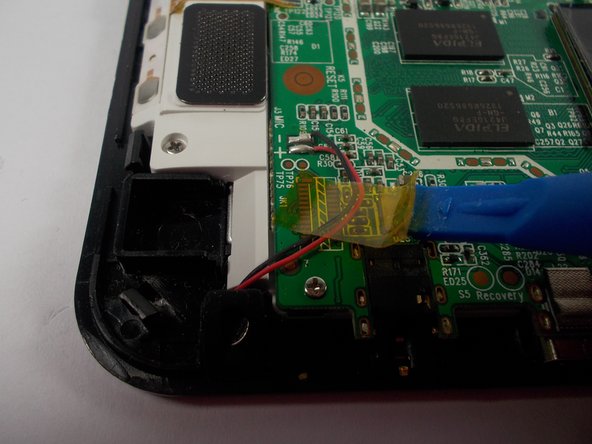




-
Using the plastic opening tool or your fingers, remove the tape holding the black and red wires down.
crwdns2944171:0crwdnd2944171:0crwdnd2944171:0crwdnd2944171:0crwdne2944171:0