crwdns2935425:01crwdne2935425:0
crwdns2931653:01crwdne2931653:0

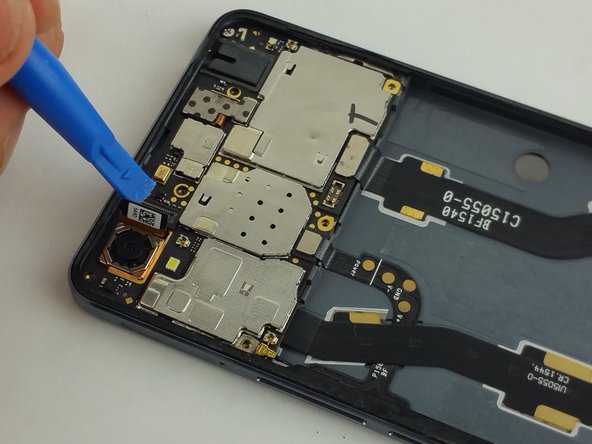
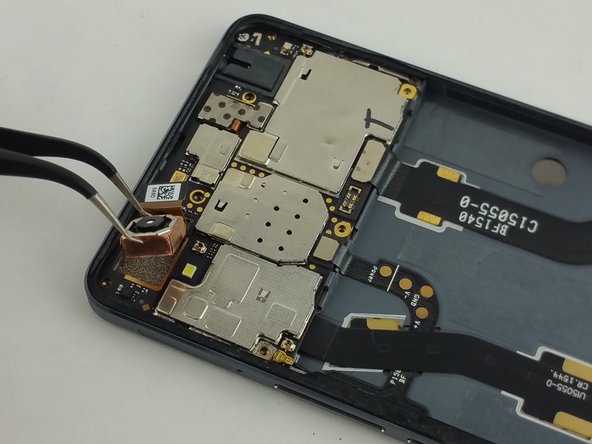



-
Locate the camera on the motherboard, near the top-left of the phone.
-
Using a plastic pry tool, gently unclip the cable from the motherboard.
-
After disconnecting the camera, use a pair of precision tweezers to lift the camera and remove it from the phone.
| [* red] Locate the camera on the motherboard, near the top-left of the phone. | |
| [* icon_note] The camera is connected to the motherboard with a cable that is just to the right of the camera. | |
| [* black] Using a plastic pry tool, gently unclip the cable from the motherboard. | |
| - | [* black] After disconnecting the camera, use a pair of precision tweezers to lift the camera and remove it from the phone. |
| + | [* black] After disconnecting the camera, use a pair of precision [product|IF145-020|tweezers] to lift the camera and remove it from the phone. |
| [* icon_caution] Make sure not to touch the camera, as it may smudge the lens and will be very difficult to clean. |
crwdns2944171:0crwdnd2944171:0crwdnd2944171:0crwdnd2944171:0crwdne2944171:0