crwdns2931529:0crwdnd2931529:0crwdnd2931529:0crwdnd2931529:02crwdnd2931529:0crwdne2931529:0
crwdns2935425:01crwdne2935425:0
crwdns2931653:01crwdne2931653:0

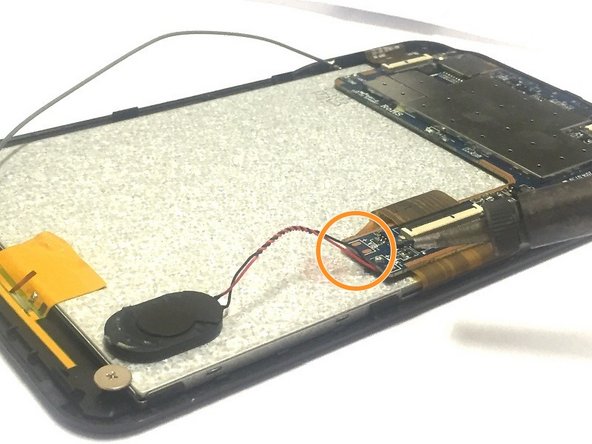
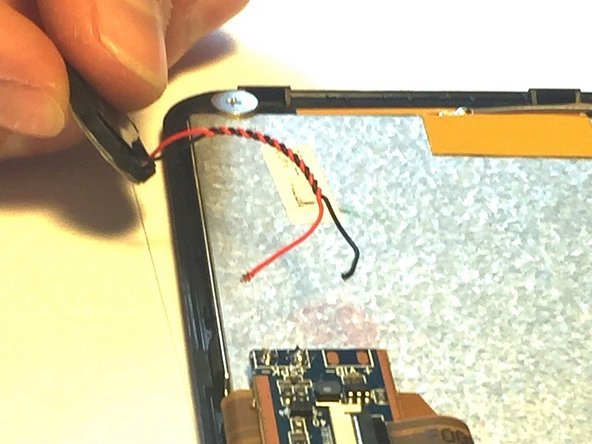



-
Orient the device with the screen facing down as shown in the picture and locate the speaker.
-
Locate where the flash's wires connect to the motherboard.
-
Desolder the speaker's wires from the motherboard and remove the speaker by pulling gently to see if the wires have been desoldered.
crwdns2944171:0crwdnd2944171:0crwdnd2944171:0crwdnd2944171:0crwdne2944171:0