crwdns2931529:0crwdnd2931529:0crwdnd2931529:0crwdnd2931529:03crwdnd2931529:0crwdne2931529:0
crwdns2935425:05crwdne2935425:0
crwdns2931653:05crwdne2931653:0

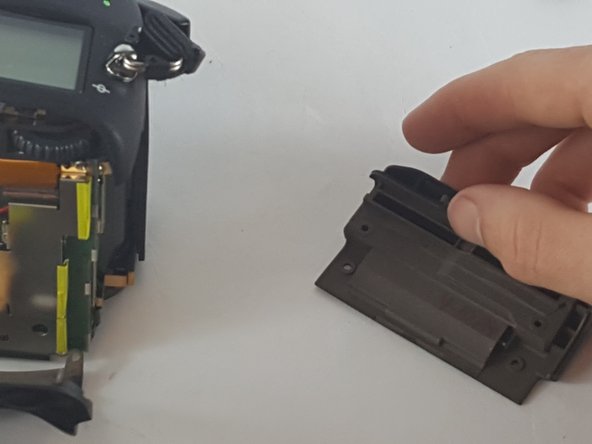


-
It is now possible to remove the last three Philips #00 screws that are hidden under the memory card slot door.
-
The screws come out and the cover comes straight off.
-
The last cover plate is the top. The top is held on by two screws located just beneath the rim of the cover.
crwdns2944171:0crwdnd2944171:0crwdnd2944171:0crwdnd2944171:0crwdne2944171:0