crwdns2935425:04crwdne2935425:0
crwdns2931653:04crwdne2931653:0

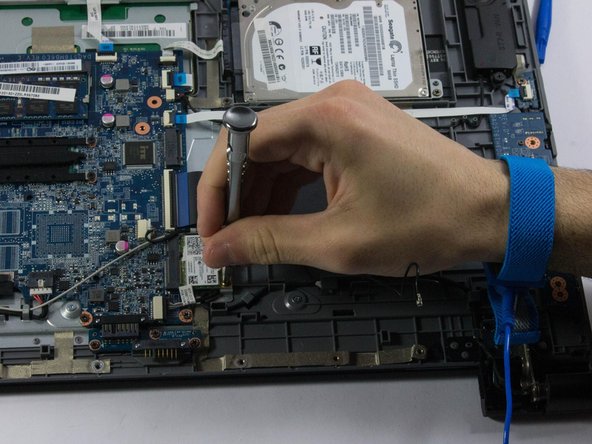




-
To seat the wireless card, put the two screws back into the card. It should be flush against the base of the laptop.
-
Line up the white antenna back in the original (left) terminal. Push the antenna gently onto the wireless adapter with one finger. Give it a small tug to ensure it is connected firmly.
-
Do the same with the black antenna, snapping it onto the right antenna port.
crwdns2944171:0crwdnd2944171:0crwdnd2944171:0crwdnd2944171:0crwdne2944171:0