crwdns2935425:03crwdne2935425:0
crwdns2931653:03crwdne2931653:0

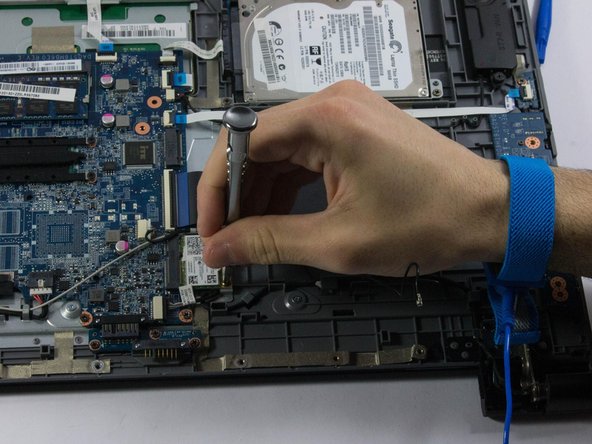




-
There are two (30 mm) screws attached to the wireless card underneath the antenna. Remove both of these with your screwdriver (bit PH1).
-
Once the screws are removed, the wireless card will tilt upwards. Firmly grab the card with one hand and pull it slowly, diagonally, out of the socket.
-
To replace this card with a new wireless card, put the contacts back into the socket. The wireless card should be sitting at a 45 degree angle.
crwdns2944171:0crwdnd2944171:0crwdnd2944171:0crwdnd2944171:0crwdne2944171:0