crwdns2935425:03crwdne2935425:0
crwdns2931653:03crwdne2931653:0

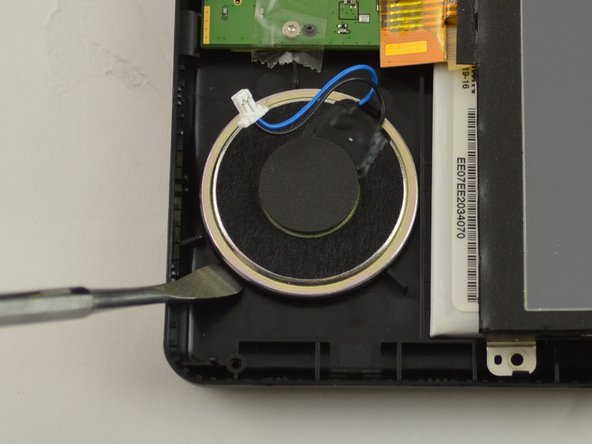




-
Wedge a nylon spudger into the crevice to begin to dislodge it from the body.
-
Slide the tool around the perimeter to fully dislodge the speaker.
crwdns2944171:0crwdnd2944171:0crwdnd2944171:0crwdnd2944171:0crwdne2944171:0