crwdns2931529:0crwdnd2931529:0crwdnd2931529:0crwdnd2931529:06crwdnd2931529:0crwdne2931529:0
crwdns2935425:03crwdne2935425:0
crwdns2931653:03crwdne2931653:0

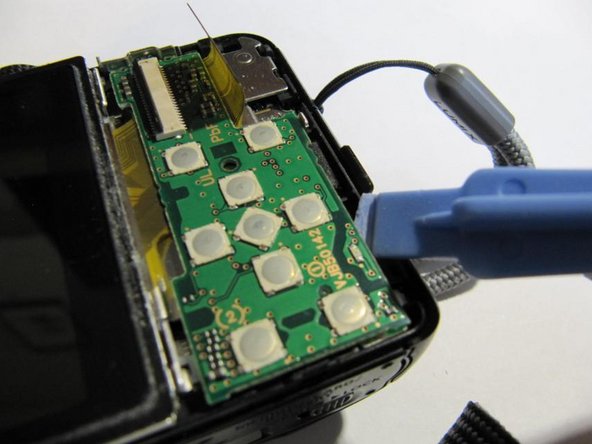


Removing the buttons board
-
Gently lift the locking bar on the LCD ribbon, then ease the ribbon out of the socket.
-
Lift the buttons board by inserting a spudger under the bottom right hand edge. This will detach it from a connector beneath.
crwdns2944171:0crwdnd2944171:0crwdnd2944171:0crwdnd2944171:0crwdne2944171:0