crwdns2935425:01crwdne2935425:0
crwdns2931653:01crwdne2931653:0


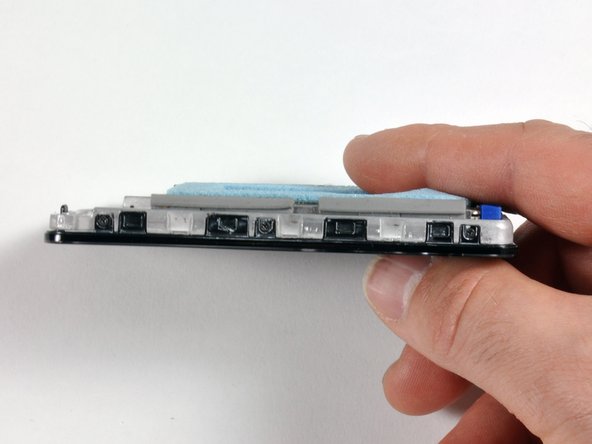



-
The rubber side bumpers should be installed as pictured:
-
The side of the drive that's being propped by the hard drive holding bracket should have the rubber side bumper that has a sidewall on the corner, as indicated by the red box.
-
There should be a space in between the two smaller rubber side bumpers, as indicated by the yellow box.
-
Both sides of the drive should be seated snugly, as shown in the third picture.
crwdns2944171:0crwdnd2944171:0crwdnd2944171:0crwdnd2944171:0crwdne2944171:0