crwdns2935425:01crwdne2935425:0
crwdns2931653:01crwdne2931653:0

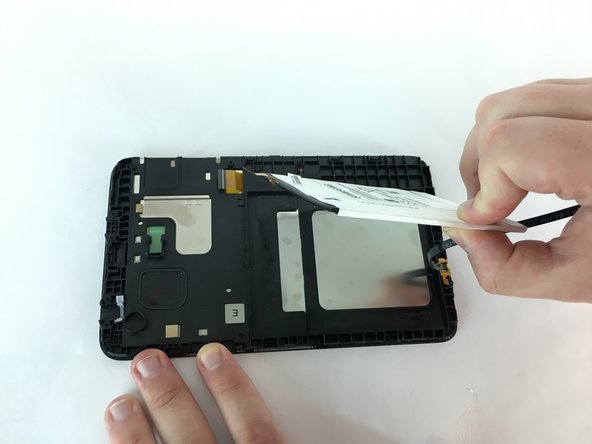




-
With the motherboard removed, continue by removing the battery
-
Using the plastic opening tool, put it between one of the corners of the battery and the edge and gently pry it out
-
Battery is now removed. What is left is the entire LCD and Digitizer
crwdns2944171:0crwdnd2944171:0crwdnd2944171:0crwdnd2944171:0crwdne2944171:0