crwdns2935425:01crwdne2935425:0
crwdns2931653:01crwdne2931653:0

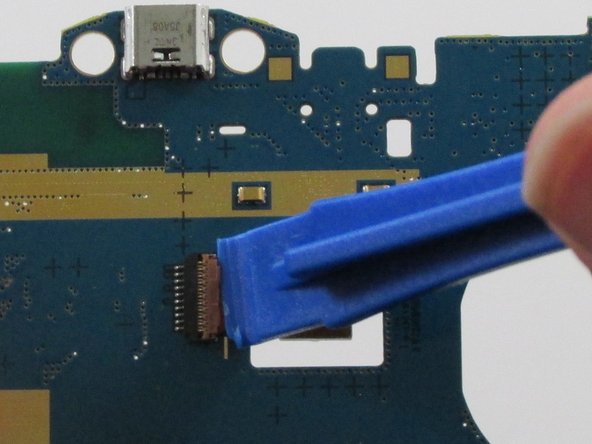


-
Flip the motherboard over and locate the camera in the middle.
-
Use the plastic opening tool to gently lift up the flap holding the camera cable in place.
crwdns2944171:0crwdnd2944171:0crwdnd2944171:0crwdnd2944171:0crwdne2944171:0