crwdns2935425:06crwdne2935425:0
crwdns2931653:06crwdne2931653:0

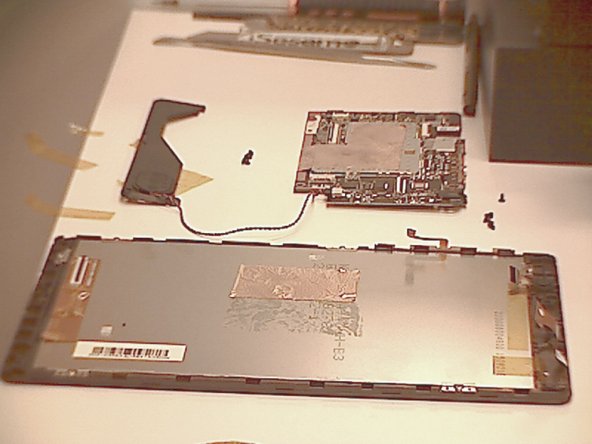


Remove the motherboard
-
Remove the 5 motherboard screws and gently separate it from the back of the lcd.
-
At this point, the only thing left should be the display assembly
crwdns2944171:0crwdnd2944171:0crwdnd2944171:0crwdnd2944171:0crwdne2944171:0