crwdns2935425:04crwdne2935425:0
crwdns2931653:04crwdne2931653:0

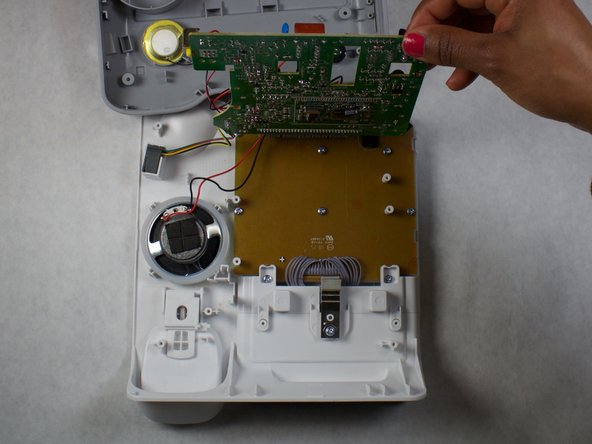
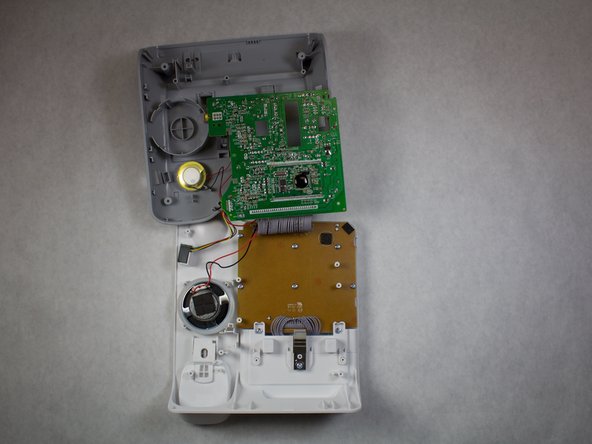



-
Remove the five 5mm X 5mm screws located on the yellow side of the motherboard using a Phillips #1 screwdriver.
-
Set the motherboard out of the way.
crwdns2944171:0crwdnd2944171:0crwdnd2944171:0crwdnd2944171:0crwdne2944171:0