crwdns2935425:03crwdne2935425:0
crwdns2931653:03crwdne2931653:0


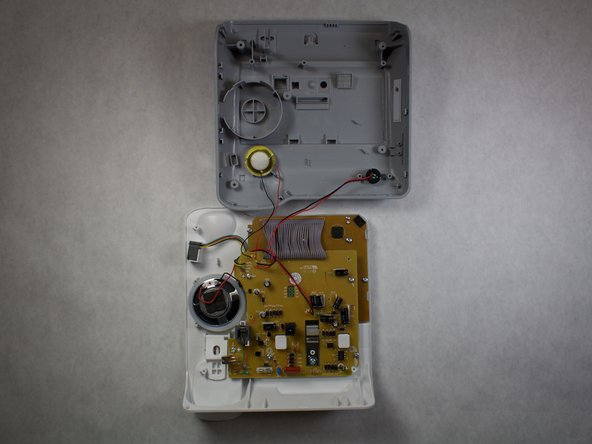



-
Using a metal spudger, pry the white, plastic cover from the gray, plastic bottom. Start from below the keypad and work your way evenly around the device.
crwdns2944171:0crwdnd2944171:0crwdnd2944171:0crwdnd2944171:0crwdne2944171:0