crwdns2935425:01crwdne2935425:0
crwdns2931653:01crwdne2931653:0

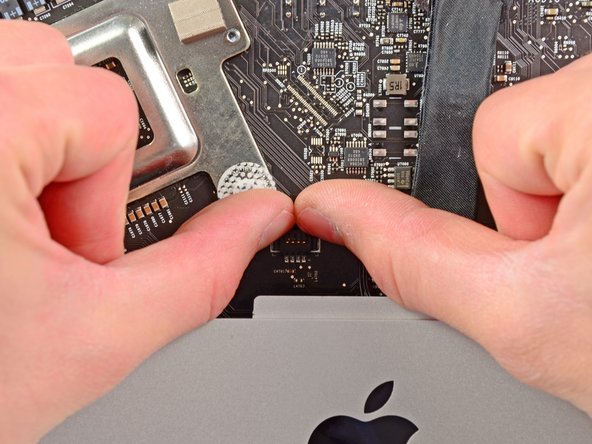


-
Pull the IR board connector toward the top of the iMac to disconnect it from the logic board.
crwdns2944171:0crwdnd2944171:0crwdnd2944171:0crwdnd2944171:0crwdne2944171:0