crwdns2931527:0crwdnd2931527:0crwdnd2931527:0crwdnd2931527:0crwdne2931527:0
crwdns2935425:04crwdne2935425:0
crwdns2931653:04crwdne2931653:0

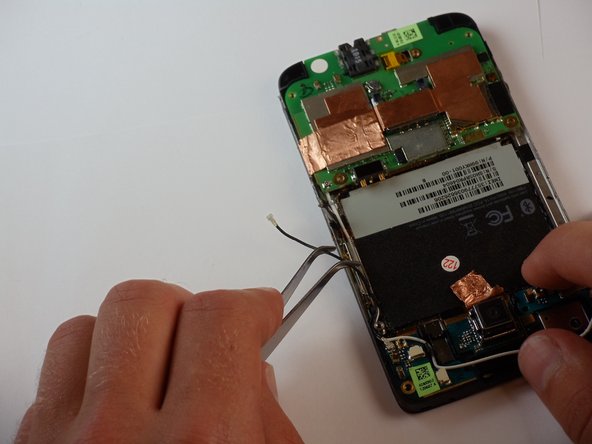




-
Now locate the coaxial bluetooth cable that connects the top and bottom boards of the phone.
-
Use tweezers to pop both ends of the cable from the boards and remove it completely.
| [* black] Now locate the coaxial bluetooth cable that connects the top and bottom boards of the phone. | |
| - | [* black] Use tweezers to pop both ends of the cable from the boards and remove it completely. |
| + | [* black] Use [product|IF145-020|tweezers] to pop both ends of the cable from the boards and remove it completely. |
crwdns2944171:0crwdnd2944171:0crwdnd2944171:0crwdnd2944171:0crwdne2944171:0