crwdns2935425:01crwdne2935425:0
crwdns2931653:01crwdne2931653:0

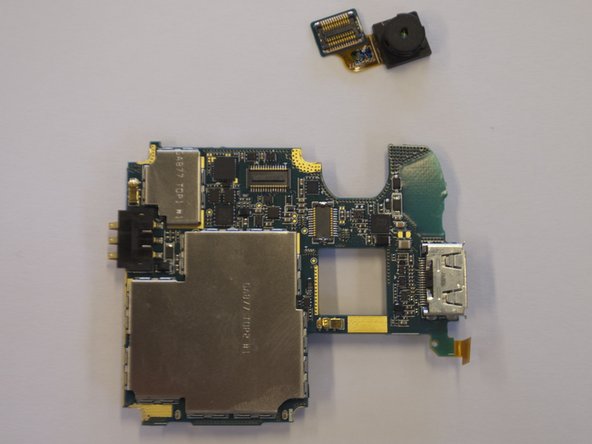


-
Turn the circuit board over.
-
The bottom of the camera will have a gold ribbon coming out of it which attaches to the circuit board.
-
Pull upwards on the blue rectangle where the gold ribbon ends. This will remove the camera from the circuit board.
crwdns2944171:0crwdnd2944171:0crwdnd2944171:0crwdnd2944171:0crwdne2944171:0