crwdns2935425:02crwdne2935425:0
crwdns2931653:02crwdne2931653:0

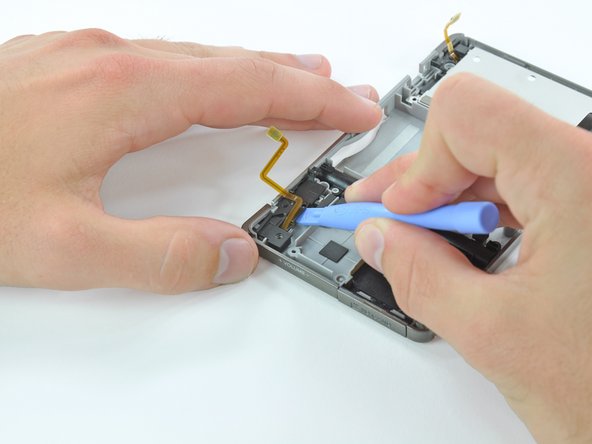




-
Insert a plastic opening tool under the left side of the left shoulder button cover.
-
Pry the black plastic cover up from the lower case.
-
Grab the cover and lift it off of the lower case.
crwdns2944171:0crwdnd2944171:0crwdnd2944171:0crwdnd2944171:0crwdne2944171:0