crwdns2935425:05crwdne2935425:0
crwdns2931653:05crwdne2931653:0

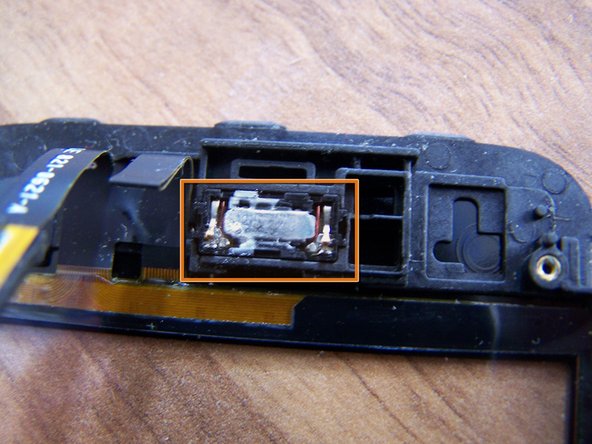




-
The rear of the display assembly shows more green corrosion and debris on the LCD and digitizer connectors.
-
Removing the LCD and the back cover of the ear speaker and proximity sensor assembly reveals liquid damage to the speaker.
-
The proximity sensor is only lightly damaged.
crwdns2944171:0crwdnd2944171:0crwdnd2944171:0crwdnd2944171:0crwdne2944171:0