crwdns2935425:03crwdne2935425:0
crwdns2931653:03crwdne2931653:0


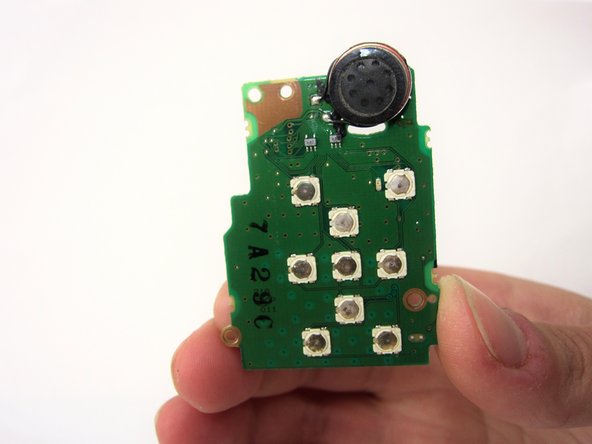



-
Release the black ribbon clamp attached to the back of the motherboard using an iPod opening tool to lift the clamp.
-
Remove the ribbon connecting the function key motherboard from the body of the camera using tweezers.
-
The function key motherboard has the SD card reader attached to the back. The motherboard and SD card combination should be replaced.
| [* green] Release the black ribbon clamp attached to the back of the motherboard using an iPod opening tool to lift the clamp. | |
| - | [* violet] Remove the ribbon connecting the function key motherboard from the body of the camera using tweezers. |
| + | [* violet] Remove the ribbon connecting the function key motherboard from the body of the camera using [product|IF145-020|tweezers]. |
| [* black] The function key motherboard has the SD card reader attached to the back. The motherboard and SD card combination should be replaced. |
crwdns2944171:0crwdnd2944171:0crwdnd2944171:0crwdnd2944171:0crwdne2944171:0