crwdns2931529:0crwdnd2931529:0crwdnd2931529:0crwdnd2931529:03crwdnd2931529:0crwdne2931529:0
crwdns2935425:01crwdne2935425:0
crwdns2931653:01crwdne2931653:0
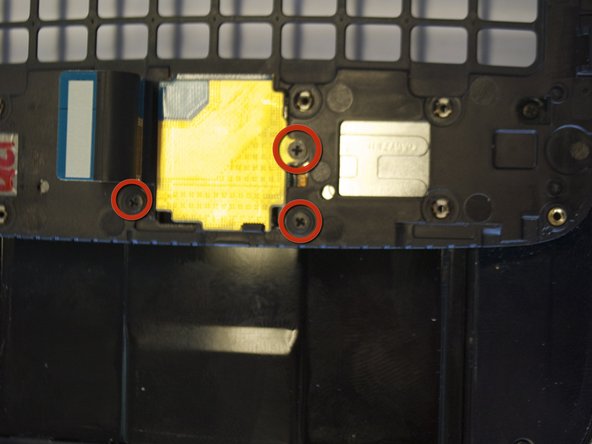



-
Remove the 3 screws holding down the flex cable.
-
The screws are 2.0 mm in length.
-
The screw that goes through the circle port on the flex cable is longer at 2.3mm long.
-
The keyboard slider frame will come off and the flex cable exposed, but not free.
| - | [* |
|---|---|
| + | [* red] Remove the 3 screws holding down the flex cable. |
| [* black] The screws are 2.0 mm in length. | |
| [* black] The screw that goes through the circle port on the flex cable is longer at 2.3mm long. | |
| [* black] The keyboard slider frame will come off and the flex cable exposed, but not free. |
crwdns2944171:0crwdnd2944171:0crwdnd2944171:0crwdnd2944171:0crwdne2944171:0