crwdns2935425:03crwdne2935425:0
crwdns2931653:03crwdne2931653:0

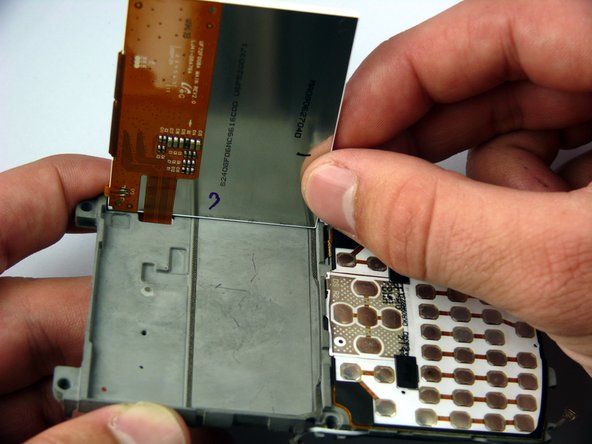
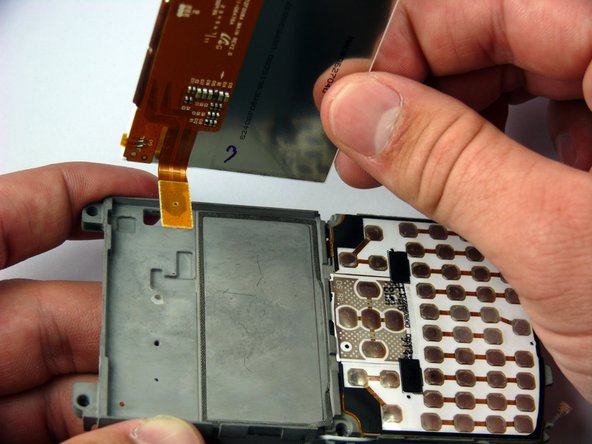



-
Insert the spudger under the bottom left corner of the LCD screen.
-
Use the spudger to gently pry the LCD screen out of its frame.
-
Gently remove the screen from the frame.
crwdns2944171:0crwdnd2944171:0crwdnd2944171:0crwdnd2944171:0crwdne2944171:0