crwdns2935425:01crwdne2935425:0
crwdns2931653:01crwdne2931653:0


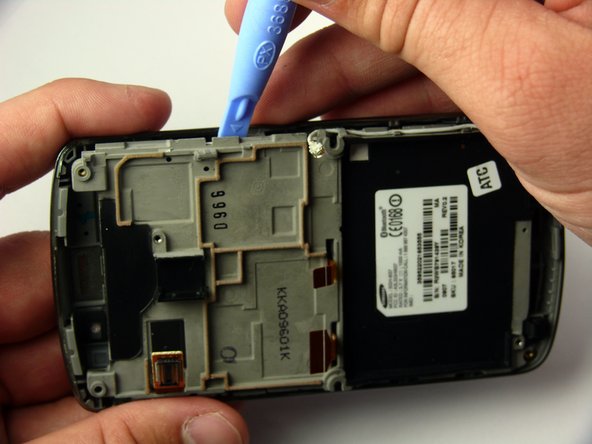



-
Insert the Plastic Opening Tool between the LCD frame and the front case of the phone.
-
Slide the Plastic Opening Tool around the LCD frame to detach all of the clips.
crwdns2944171:0crwdnd2944171:0crwdnd2944171:0crwdnd2944171:0crwdne2944171:0