crwdns2931529:0crwdnd2931529:0crwdnd2931529:0crwdnd2931529:04crwdnd2931529:0crwdne2931529:0
crwdns2935425:03crwdne2935425:0
crwdns2931653:03crwdne2931653:0

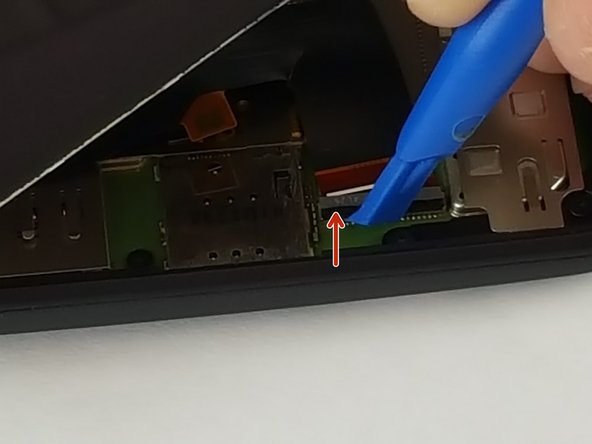




-
Once display is fully unglued from the frame, carefully lift it up and locate the display connector.
-
Using the same small plastic tool, carefully remove the yellow tape off the connector.
-
Now carefully undo the black connector lock by lifting it up in the direction of the red arrow.
-
Lastly slide the display cable off the connector. It should easily slide off, if not make sure the black lock is fully unlatched.
crwdns2944171:0crwdnd2944171:0crwdnd2944171:0crwdnd2944171:0crwdne2944171:0