crwdns2935425:03crwdne2935425:0
crwdns2931653:03crwdne2931653:0

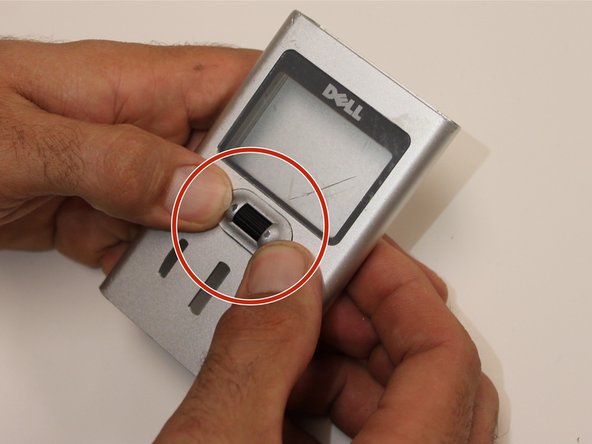


-
Inspect the shell of the device before placing the button pad and center toggle back into the device.
-
Look for cracks in the device's shell and identify whether the device shell is obstructing the button connection.
-
Clean the shell thoroughly using a cotton swab into the creases of the the device shell. Use a water dampened cloth to wipe down the device shell inside and out.
-
The center toggle (circled in red) button snaps into place. Be sure the center button is placed in correctly.
crwdns2944171:0crwdnd2944171:0crwdnd2944171:0crwdnd2944171:0crwdne2944171:0