crwdns2935425:01crwdne2935425:0
crwdns2931653:01crwdne2931653:0
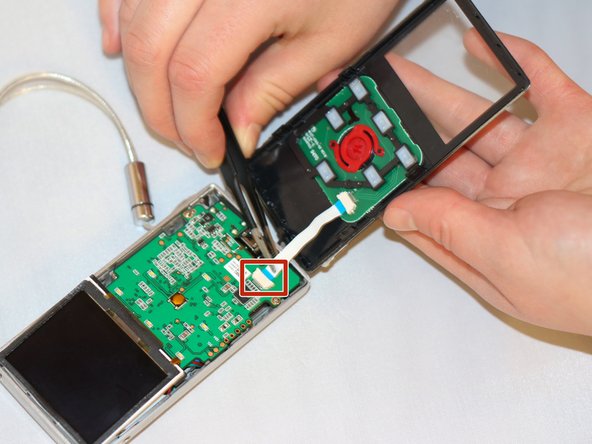
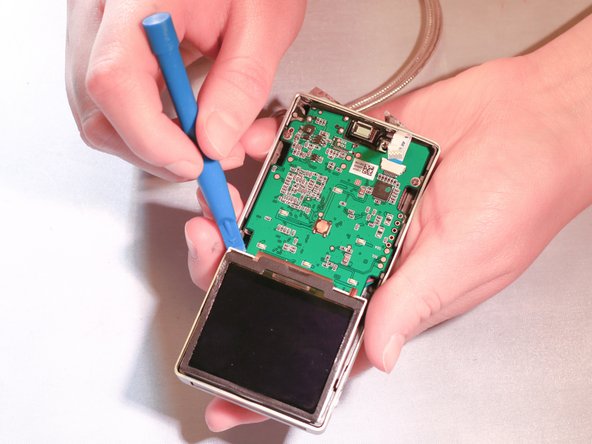
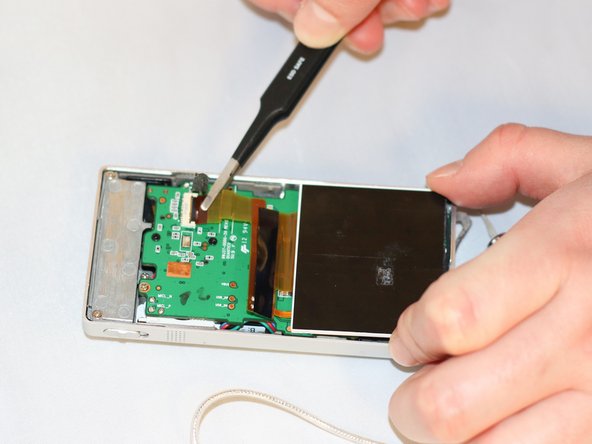



-
Using tweezers, pull connecting strip away from its socket on the logic board.
-
With the plastic opening tool, take the display screen out of its socket by gently lifting each corner. Flip the screen up towards the logic board that it is still connected to.
-
With the spudger, gently lift the film underneath the display bracket and peel away. Set aside.
-
With the plastic opening tool, gently pry open metal display bracket to remove from logic board.
-
Using fingernail, pry black tape up from zif socket to remove the partially attached display screen.
| - | [* black] Using tweezers, pull connecting strip away from its socket on the logic board. |
|---|---|
| + | [* black] Using [product|IF145-020|tweezers], pull connecting strip away from its socket on the logic board. |
| [* black] With the plastic opening tool, take the display screen out of its socket by gently lifting each corner. Flip the screen up towards the logic board that it is still connected to. | |
| [* black] With the spudger, gently lift the film underneath the display bracket and peel away. Set aside. | |
| [* black] With the plastic opening tool, gently pry open metal display bracket to remove from logic board. | |
| [* black] Using fingernail, pry black tape up from zif socket to remove the partially attached display screen. |
crwdns2944171:0crwdnd2944171:0crwdnd2944171:0crwdnd2944171:0crwdne2944171:0