crwdns2935425:05crwdne2935425:0
crwdns2931653:05crwdne2931653:0
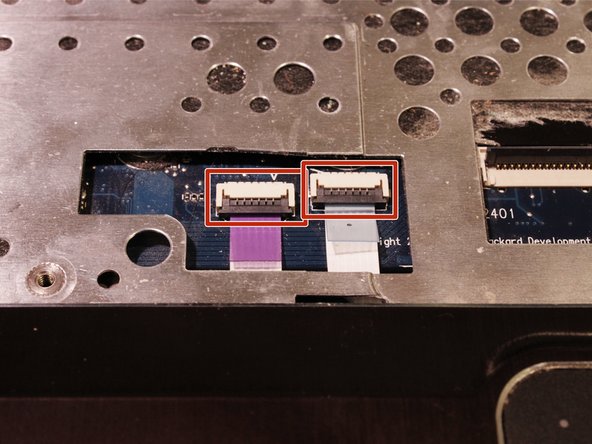
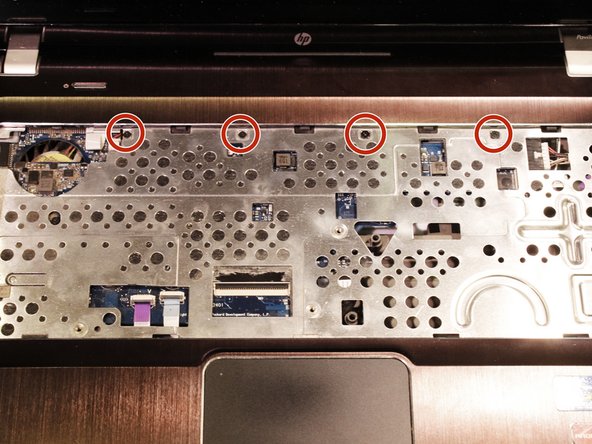


-
Turn computer over and open the computer as far as possible without breaking it.
-
Release 2 ZIF connectors where the touch pad cable and fingerprint reader are connected.
-
Remove 4 Phillips M2.0X4.0 screws near the top of the keyboard area.
crwdns2944171:0crwdnd2944171:0crwdnd2944171:0crwdnd2944171:0crwdne2944171:0