crwdns2935425:08crwdne2935425:0
crwdns2931653:08crwdne2931653:0

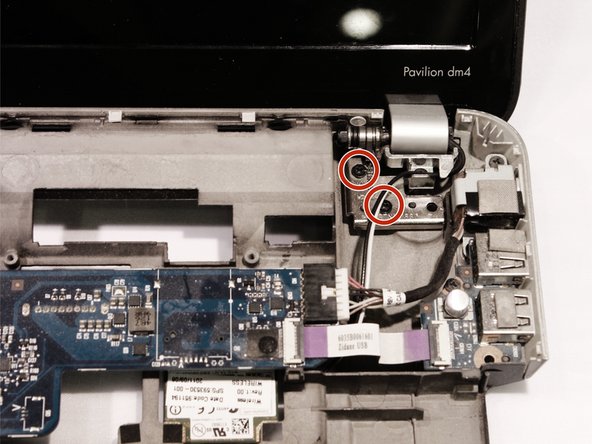




-
Disconnect the display panel cable from the stem board.
-
Remove four 6.5mm black Phillips #1 screws and then remove the display.
-
Flip the computer over to the remove wireless antenna cables located on the bottom of the device.
crwdns2944171:0crwdnd2944171:0crwdnd2944171:0crwdnd2944171:0crwdne2944171:0